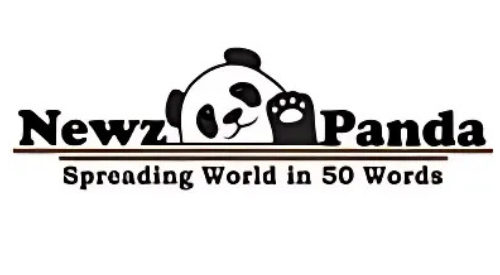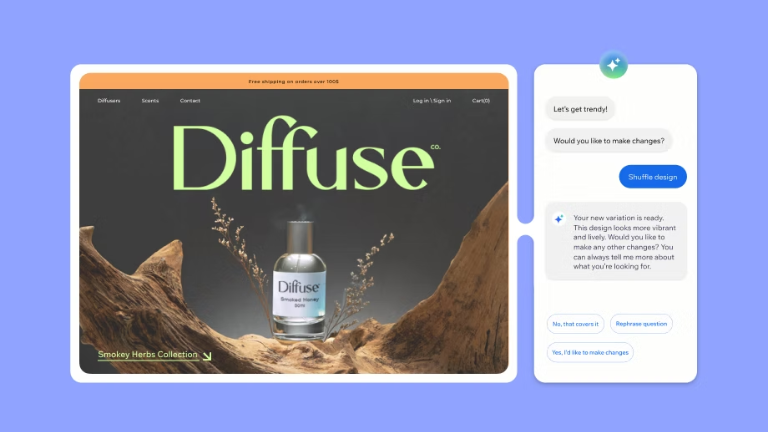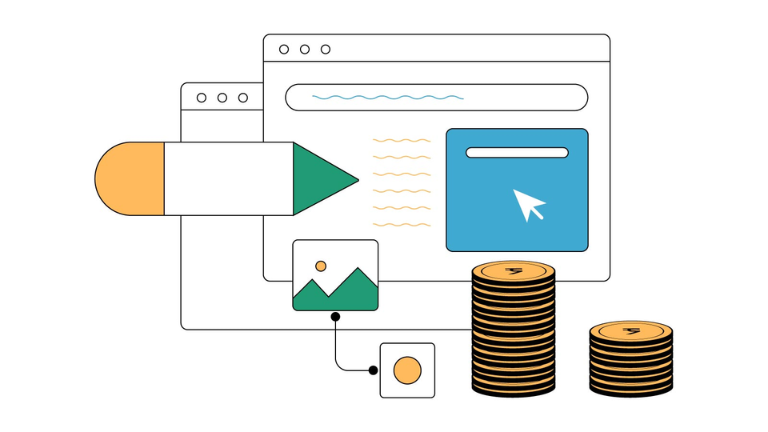Wix ADI: Everything You Need to Know About the AI Website Builder
What is Wix ADI?
Wix ADI (Artificial Design Intelligence) is an AI-driven website builder that allows users to create professional websites without coding or design expertise. By answering a few simple questions, users receive a fully functional website in minutes, complete with optimized layouts, colors, and content.
Unlike Wix’s drag-and-drop editor, which offers full customization, Wix ADI is designed for speed and simplicity, making it ideal for small businesses, freelancers, bloggers, and service providers.
✔ AI-generated designs based on user preferences
✔ Automatic color schemes, layouts, and content suggestions
✔ Simple customization for personal branding
✔ No coding required – perfect for beginners
If you need a fast, visually appealing website without manual adjustments, Wix ADI is an excellent option.
How Does Wix ADI Work?
- Answer a Few Questions: Wix ADI asks for basic information about your business or project.
- AI Generates a Custom Website: Wix ADI creates a website tailored to your industry, with a unique design, branding, and content.
- Customize if Needed: Users can edit layouts, text, and images to personalize their site.
- Publish Instantly: Once you’re happy with the design, your site can go live within minutes.
Key Insight: Wix ADI learns from millions of existing websites to suggest the best design elements, ensuring a modern, user-friendly site.
What Can You Use Wix ADI For?
✅ Small Business Websites – Quick setup for service-based businesses, portfolios, and freelancers.
✅ Personal Blogs & Portfolios – Ideal for writers, artists, and creatives who want an easy-to-manage site.
✅ Basic E-Commerce Stores – Works well for simple online shops with minimal product listings.
✅ Landing Pages – Great for event promotions, single-page sites, and lead generation pages.
Best For: Users who prioritize speed and ease-of-use over deep customization.
What Are the Limitations of Wix ADI?
While Wix ADI is great for quick website creation, it may not be the best choice for advanced users.
Wix ADI May Not Be Right For You If:
❌ You Need Full Creative Control – Customization is limited compared to Wix’s standard editor.
❌ You’re Building a Large E-Commerce Store – Lacks advanced features like complex filtering and checkout options.
❌ You Want Extensive SEO Control – ADI provides basic SEO features but lacks deep optimization settings.
❌ You Need Interactive Elements – No custom animations, hover effects, or advanced UI customization.
Alternative: If you want full design flexibility, consider using the Wix Standard Editor instead.
How Much Does Wix ADI Cost?
Wix ADI is included in all Wix pricing plans, but premium plans offer better customization, branding, and features.
Wix ADI Pricing Plans:
💰 Light Plan – $17/month (Custom domain & basic features)
💰 Core Plan – $29/month (More storage, analytics, & basic e-commerce)
💰 Business/VIP Plans – Higher tiers offer advanced e-commerce features
Free Version Available: Wix ADI offers a free plan, but it includes Wix branding and a Wix subdomain.
Is Wix ADI Worth It?
Use Wix ADI If:
✅ You want a website ready in minutes.
✅ You have no design or coding experience.
✅ You prefer an AI-generated layout with minimal customization.
✅ You’re a freelancer, blogger, or small business owner.
Don’t Use Wix ADI If:
❌ You need full creative freedom – Use Wix Standard Editor instead.
❌ You run a large e-commerce store – Consider Shopify.
❌ You want premium templates – Squarespace offers more polished designs.
Bottom Line: Wix ADI is excellent for quick, no-fuss website creation, but not ideal for users needing deep customization.
Where Can You Use Wix ADI?
🌐 Wix ADI is accessible via any web browser – No downloads required.
📱 Manage & edit sites from Wix’s mobile app on iOS & Android.
No standalone desktop app – Wix ADI is a fully online tool.
Wix ADI vs. Wix Standard Editor: Key Differences
| Feature | Wix ADI | Wix Standard Editor |
| Ease of Use | ⭐⭐⭐⭐⭐ | ⭐⭐⭐ |
| Customization | ⭐⭐ | ⭐⭐⭐⭐⭐ |
| AI-Generated Content | ✅ | ❌ |
| Best For | Beginners | Design-savvy users |
| E-Commerce Features | Basic | Advanced |
Verdict: If you prioritize speed, use Wix ADI. If you need full control over design, go for Wix Standard Editor.
Alternatives to Wix ADI
If Wix ADI doesn’t meet your needs, consider these alternatives:
🔹 Wix Standard Editor – More design freedom for custom layouts.
🔹 Shopify – Best for scalable e-commerce solutions.
🔹 Squarespace – High-end design templates with strong AI-assisted customization.
Which One to Choose? If you want quick automation, go for Wix ADI. If you need deep customization, use Wix Standard Editor or Squarespace.
Is Wix ADI Right for You?
Wix ADI is a fantastic AI-powered tool for quick website creation, making it ideal for beginners, freelancers, and small businesses. However, it has limitations in customization, so advanced users may prefer Wix’s standard editor or another platform.
🚀 Key Takeaways:
✔ AI-powered website creation in minutes
✔ No coding or design experience needed
✔ Ideal for small businesses, portfolios, and simple e-commerce
✔ Limited customization compared to Wix’s Standard Editor
✔ Included in all Wix pricing plans
💬 Have you tried Wix ADI? What do you think about AI-driven web design?